
Shield your business from modern digital security threats.
If you have a business, you have information that hackers want.
From customer and employee records to proprietary information, your data has value to criminals and competitors.
Cybersecurity
is the practice of protecting systems, networks and programs from digital attacks. These crimes are usually aimed at accessing, changing or destroying sensitive information; extorting money from users; or disrupting normal business processes.
Implementing effective security measures is particularly challenging today because there are more devices than people, and attackers are becoming more creative.
Data Security During Home Working.
Cybercriminals are using clever techniques to steal your data.
With more people working from home and using home WiFi, threats have increased. Install a VPN (Virtual Private Network), which is to add an impenetrable wall of military-grade encryption.
Want to know your options? Get in touch.
Start protecting your business from a cyber attack.
Survey your technology
We examine your current defense mechanisms against cyber-attacks. The strategy helps identify threats that could affect the availability and reliability of your systems.
Who should have a cybersecurity assessment done?
In response to the increasing number and sophistication of cyber threats targeting company networks, it is imperative for all businesses to conduct thorough cyber security assessments to identify and protect network systems from attacks on a recurring basis. Cyber security assessment helps identify and mitigate risks with reliable security controls and measures.
What are the goals of a cybersecurity assessment?
The goal is to identify the risk exposure of cyber assets in an enterprise. During the process, all network devices and services that could be a source of vulnerabilities are addressed. Penetration testing and network auditing are used to examine the physical security of a company’s network and security policies. The assessment should also examine the configuration of Wi-Fi access points to ensure it is secure. Cybersecurity assessment services generate concise reports that are interpreted to remediate vulnerabilities within your network.
1
Multi-Factor authentication.
By adding an additional layer of protection, we can ensure that, even if your password is compromised, your data will remain protected.
What is Multi-Factor-Authentication (MFA)?
Considering that your passwords can be easily compromised, MFA immediately increases your account security by requiring multiple forms of verification to prove your identity when signing into an application. Approve sign-ins from a mobile app using push notifications, biometrics, or one-time passcodes. Augment or replace passwords with two-step verification and boost the security of your accounts from your mobile phone.
2
Password manager.
Make hackable passwords a thing of the past.
How are you supposed to use strong, unique passwords on all the apps you use?
When your passwords are weak, it is almost like you’re leaving the front door unlocked for thieves. However, according to recent studies, an average person has 70 to 80 passwords to memorize. That is more than the average number of words in a pop song. It goes without saying that most people use easy-to-guess passwords and they don’t put too much effort into creating a complex set of characters. If you needed to control who knows certain passwords and who doesn’t, it would be virtually impossible, unless you use a password manager.
Secure and organize passwords in one place by using a password manager
A password manager is a software application designed to automatically generate, store, and manage online credentials across your devices. It can make your digital life both simpler and more secure, integrating your day-to-day activities by automatically logging you into your accounts on any device with the click of a button. Once you import all your passwords, you will be able to share them quickly and easily with the appropriate users, based on the appropriate level of access they require. When new employees join your company, you can just grant them access to the passwords they need, and when an employee leaves, all you need to do is revoke that access. It’s as simple as that.
3
Security policies.
An IT Security Policy identifies the rules and procedures for all individuals accessing and using an organization's IT assets and resources.
An information security policy governs the protection of information, which is one of the many assets a corporation needs to safeguard. In today’s world, it is imperative to apply security policies to your network. Examples: deny or limit USB access to file storage, implement enhanced password policies, configure timeouts on user screens, and limit the access of certain users.
Still today, many companies hand over the keys to their networks, servers, and intellectual properties to new employees. Granting devices and network access indiscriminately is pretty reckless and only makes your organization more vulnerable to cyberattacks and internal data breaches.
The solution? Implement the principle of Least Principle of Least Privilege (POLP)
Through this practice you can limit the access rights for users to the bare minimum permissions they need to perform their work. In other words, if you don’t need it, you don’t need access to it. Every employee within your organization should have access to only the accounts and services they truly need to do their jobs, and these privileges can later be updated as they move to new positions or exit the company.
The risk of unrestricted privilege
At its core, POLP is a precautionary measure designed to minimize any potential damage to the network in case of a cyberattack or data breach. Suppose one of your employees has access to the entire network, and that employee falls for a phishing attack, unknowingly revealing their credentials to a hacker. Instead of gaining access to just the handful of corporate accounts that employee uses day-to-day, they’d have access to the whole network, and be able to compromise everything.
4
Managed endpoint protection.
Protect your computer data from malware, viruses, and cyberattacks with advanced. endpoint and ransomware protection.
What is endpoint protection?
Endpoint protection, or endpoint security, is a general term that describes cybersecurity services for network endpoints, like laptops, desktops, smartphones, tablets, servers, and virtual environments. Endpoint protection helps your business keep critical systems, intellectual property, customer data, employees, and guests safe from ransomware, phishing, malware, and other cyberattacks.
Why businesses need endpoint protection?
At its core, POLP is a precautionary measure designed to minimize any potential damage to the network in case of a cyberattack or data breach. Suppose one of your employees has access to the entire network, and that employee falls for a phishing attack, unknowingly revealing their credentials to a hacker. Instead of gaining access to just the handful of corporate accounts that employee uses day-to-day, they’d have access to the whole network, and be able to compromise everything.
5
Email protection.
Secure your email. Most attacks originate in your email.
Why phishing is a primary vehicle for malicious ransomware code and are designed to steal user credentials?
We all use email. While it’s one of the most powerful forms of communication and collaboration, it’s also the most prolific target for cyber-attacks that we see today. Emails often serve as a trojan horse for cybercriminals to steal users credentials. Some ‘phishing’ attacks are clear and more evident, like ransomware, but others can remain undetected, allowing attackers to move laterally within your network silently to violate your data and potentially steal your intellectual property. Phishing is a primary vehicle for malicious ransomware code Phishing emails are designed to steal user credentials Keeping up to date with the threat landscape can be an impossible task as the increasing sophistication of rapidly evolving unknown threats can quickly outdate the protections that you may have put in place. With email filtering you can catch threats before they disrupt your organization by applying a systematic defense-in-depth approach that analyzes and protects against threats from the point at which an email is received to when it is delivered
6
Patching.
Keep all software products constantly updated for better security.
Why you should patch and update your workstations and servers?
To non-techies, ‘patching’ just means mending holes in a jean. But like a patch of fabric used to cover up an imperfection in a pair of pants, a computer software patch can be applied to a program or operating system to repair an exposed flaw. Here’s what patches can do: Address a specific flaw Improve an operating system or application’s general stability Fix a security vulnerability Along with other updates like dot-releases to (or complete overhauls of) an operating system, patches are part of essential preventative maintenance necessary to keep machines up-to-date, stable, and safe from malware and other threats. Point is that the majority of cyberattacks take advantage of known software and hardware vulnerabilities (not to mention clueless users!).
Most of successful cyberattacks exploit known vulnerabilities with available patches. This means that many victims could have prevented a data breach if they’d only updated their operating systems and apps. Think of software patch as an armour that repels attacks and protects against various exploits. However, with the sheer number of vulnerabilities being exposed all the time (hundreds of millions of new pieces of malware released each year), many IT departments struggle to keep pace in the race between the hackers discovering security holes and the “good guys” releasing patches to cover them up. Unpatched software, especially if a widely used app like Adobe Flash or Internet Explorer, can be a magnet for malware and viruses. You might believe that antivirus software provides an impenetrable line of defense against malware infections, but it’s only one small piece of the puzzle that needs to include updating and patching
7
Backup and disaster recovery.
Backup all your data and systems constantly.
On top of malicious threats, there’s also a wide range of accidental or uncontrollable ways data can be lost or damaged. With so many possible risks to business data, it’s clear that backup isn’t optional anymore.
User Error: From accidental file deletion and overwriting to spilling coffee on laptops, user error is the #1 cause of data loss.
Ransomware Attacks: Even if you pay a ransom, you aren’t guaranteed to get all of your data back. On average, victims who paid were able to recover 92% of their data.
Other cyberattacks or breaches: From phishing and password attacks to network intrusions and malware, there’s a variety of ways bad actors try to access or corrupt your valuable data.
Malicious deletion: There’s a risk of angry employees on the verge of quitting or being fired purposefully deleting critical data out of spite or to cover their tracks
Employee turnover: Well-meaning departing employees sometimes try to “clean” their devices and file systems before leaving.
Hardware failure: Hardware failures, such as device or server crashes, can lead to huge amounts of data loss.
Device loss or theft: Mobile workforces increase the risk of lost or stolen laptops and smartphones that contain corporate data.
Physical disasters and power outages: Fires and floods can destroy devices and servers, while power outages lead to data loss due to unsaved data or data corrupted by improper shutdowns.
8
Internet access control.
Cloud-based security can detect threats from the web or email, as soon as they appear and can block them in your network in a matter of seconds before they reach your users.
What is Internet Access Control?
Internet Access Control security solution can finely tune and enforce web access policies, ensure regulatory compliance, and stop 88% of threats at the network’s edge—before they ever hit the network or endpoints. Uncontrolled internet access is a high-risk activity for any business, regardless of size. Faced with today’s sophisticated attacks, endpoint security alone is no longer enough to stay safe from modern cybercrime.
9
Firewall.
Install a managed firewall to protect all your network traffic. What is a firewall? A firewall is a network security device that monitors incoming and outgoing network traffic and decides whether to allow or block specific traffic based on a defined set of security rules. They establish a barrier between secured and controlled internal networks that can be trusted and untrusted outside networks, such as the Internet.
Do you need a managed firewall?
Firewalls are fundamental to protecting network traffic including the flow of sensitive data. Sometimes, they are even required for compliance regulations like PCI, DSS, HIPAA, and GDPR.
Comprehensive firewall management
Firewalls aren’t a point-and-click or set-it-and-forget-it technology. Purchasing and initially configuring a firewall that is adequate for any given environment is only the beginning. Whether for compliance or data security alone, a managed firewall services can add significant security to a network
10
Security awareness training.
Employ training techniques regularly to teach your employees about topics such as data security, email attacks, security policies and procedures.
Cybersecurity is everyone’s responsibility. End users are the biggest risk to your network and the best solution is to train them. Through security awareness training and testing, you can equip your employees with the right knowledge, tools, and mindset that will keep them from falling prey to Cyber & Phishing attacks
Step 1: Phish
Like in any other type of danger, preparation is crucial. Continuously phish your employees to maintain a high level of security awareness. Our phishing emails are sophisticated and realistic – resembling real-world phishing emails.
Step 2: Train
Uninformed users can do harm to your network by visiting websites infected with malware, responding to phishing e-mails, storing login information in an unsecured location or giving out sensitive information when exposed to social engineering. Train your employees on secure practices along with the risks and prevention of phishing using teachable moments or complete entire courses.
Step 3: Analyze
Analyze test results and validate security awareness with robust reporting. Obtain aggregate reports or get details on specific personnel.
Get to know the open rates of phishing emails within your organization
11
Dark web monitoring.
Knowing in real time what passwords and accounts have been exposed on the dark web, or encrypted online content that is not indexed by conventional search engines, will allow you to be proactive in preventing a data breach.
Not familiar with the term "dark web”?
That’s okay, even some of the most sophisticated individuals in the tech space have no idea what the dark web is. The term “Dark Web” was coined to describe the pockets of the deep web that are used to buy, trade and exploit illegally acquired data or illegal items. Criminal organizations, hacktivists and social hackers obtain and sell hundreds of thousands of stolen credentials on the dark web daily. Increasingly, the result of breached networks, compromised databases and human error creates vulnerabilities for SMBs. When malicious individuals or organizations are successful at compromising data, they quickly move to monetize their heist and place it up for sale on dark website. On an average day, hundreds of thousands of login credentials, along with social security numbers, financial information and other personally identifiable information are added for exploit
Is your personal information on the dark web?
If you don’t know something is a problem, how can you take action? Dark Web Monitoring enables you to gain awareness and take action if you are notified that your information has been found on the dark web. Dark Web Monitoring services can monitor for: driver’s license number, mother’s maiden name, physical and email addresses, phone numbers, bank account numbers, credit card numbers, and more.
12
Encryption.
We encourage you to encrypt files at rest and in motion (think email), whenever possible and especially on mobile devices. This way you avoid substantial and costly risks.
The Threat is Real.
A few years ago, The Internet of Things, or IoT, seemed like a futuristic concept that was on the distant horizon. Now, IoT and other embedded and operational technologies are far more pervasive in our lives than anyone could have imagined, and everything is becoming part of a smart, interconnected, machine-learning powered system. When users travel, your organization’s confidential data goes with them. Wherever confidential data is stored, it must be protected against unauthorized access. Windows has a long history of providing at-rest data-protection solutions that guard against attackers, beginning with the Encrypting File System in 2000 operating system. More recently, BitLocker has provided encryption for full drives and portable drives. Microsoft offers data protection features that integrate with the operating system and address the threats of data theft or exposure from lost, stolen, or inappropriately decommissioned computers. It also offers the option to lock the normal startup process until the user supplies a personal identification number (PIN) or inserts a removable device, such as a USB flash drive, that contains a startup key
13
Mobile device management and security.
Today's cyber criminals attempt to steal data or access your network by way of your employees' phones and tablets. They're counting on you to neglect this piece of the puzzle. Mobile device security closes this gap.
The main purpose of MDM or mobile device management is to allow enterprises to focus on improving productivity of their employees by allowing them to securely access corporate data on the go using corporate or personally-owned mobile devices.
We can help you deliver the modern workplace and modern management to keep your data secure, in the cloud and on-premises. MDMs include the services and tools you use to manage and monitor mobile devices, desktop computers, virtual machines, embedded devices, and servers.




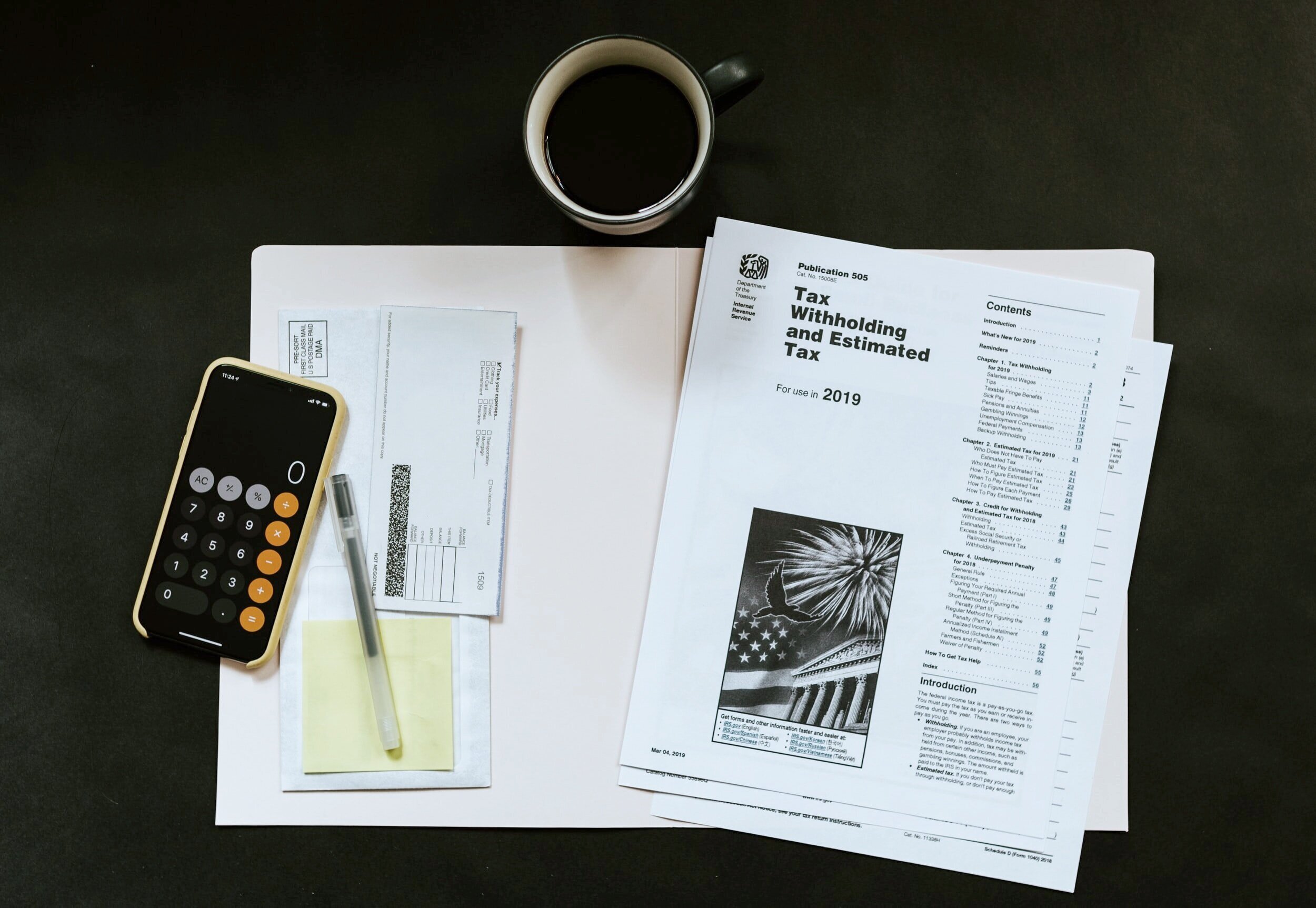





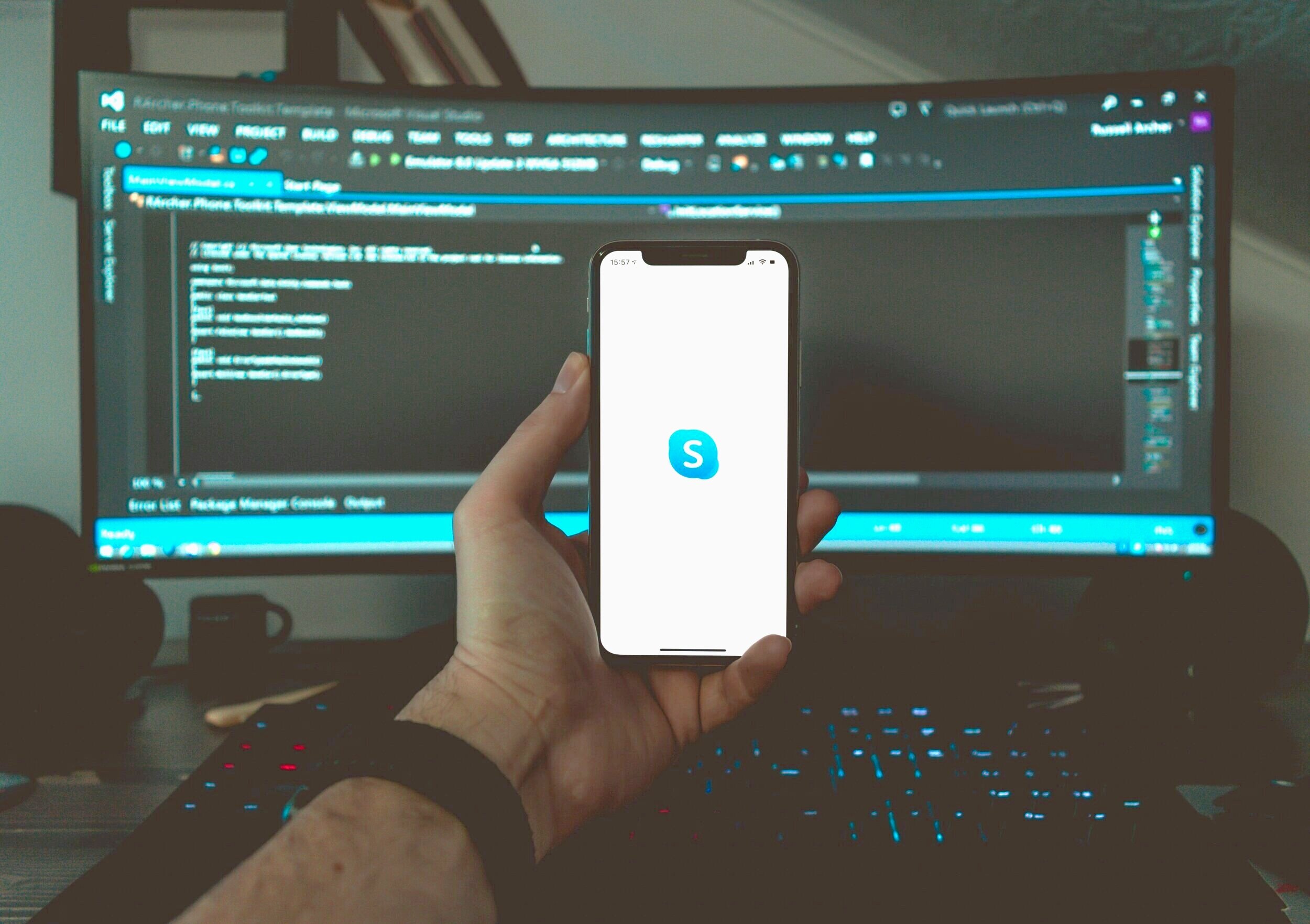











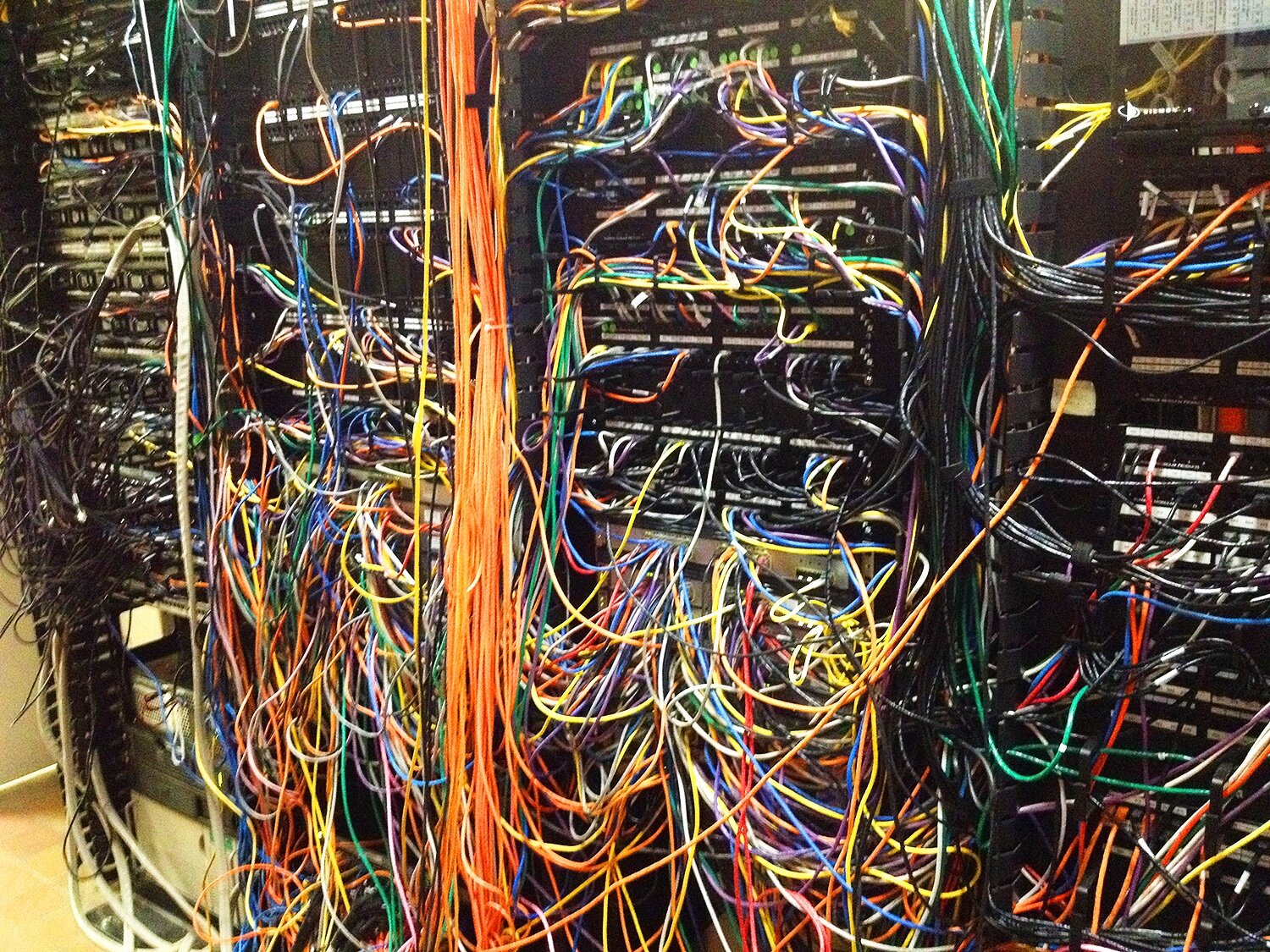




Hi Facebook user. Did you know that 533 million records were leaked from Facebook in 2021? Our blog looks at how to know if you're exposed, what to do about it and how you can better secure your personal data.